Facebook Business Page
I’m writing this page as a way of keeping track of what can and can’t be done on a Facebook Business page. I’ll keep it updated as I learn things so there’s a good chance this information will change over time. But, I need a single reference that I can go back to so I’m going to try and keep this all in one post.
Visitor Posts
Sometimes you want to allow people to post to the timeline of a business page. For example, if the business is holding some kind of post/photo contest where visitors must post their entries on the business’ timeline. Sometimes you want to, as a business owner, pull the post from another user’s page and use it on your business page. The bullet points below help with this.
- it appears there are two kinds of posts that can show up on a business page, one done by an administrator of the page and another by visitors
- visitor posts only show up if the setting for it has been enabled (settings -> general -> visitor posts)
- visitor posts can be moderated and set to not automatically appears (settings -> general -> visitor posts)
- visitor posts show up in a small area on the Facebook business page that is not very visible; to see them, you need to click on the “Posts” link and then they show up in a small 1/3 column on the right of the main content in a “Visitor Posts” box
- a visitor post can be shared to the main timeline by an administrator; the administrator needs to first view the post, click on the “Share” links that show up, and select “Share on a page you manage” from the drop-down provided
- to share a post from the timeline of someone else, that person needs to make the post “Public” in the publish settings
@tagging Businesses
- there are a few settings for tagging: (settings -> general -> tagging ability) and (settings -> general -> others tagging this page)
- allowing others to tag the business allows them to link/reference it via post text and photos
- you can tag a photo and link it to a business if you use the @businessname as it’s listed on the business page (e.g. @lmhproductions)
- if you want to see who has mentioned/tagged a business, you need to click (Notifications -> Activity -> Mentions); the “Notifications” link is at the top of the business page but underneath the main Facebook control bar;
- it looks like mentions work when adding a tag inside of post text but not when tagging images (e.g. this is part of the post body @lmhproductions and I just added a mention in it…this works, but image tagging does not); you can tag an image, but it doesn’t seem to show up under (Notifications -> Activity -> Mentions)